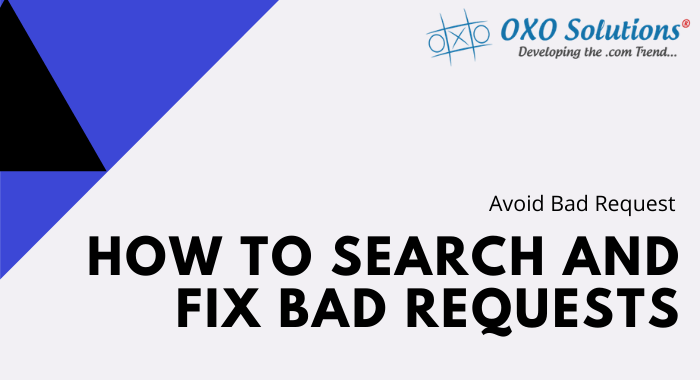
Definition of Bad Requests.
These are requests made by the browser to the server for resources like HTML, CSS, Images, or an HTML file that does not exist. This means unnecessary round trips are created which slows down the webpage. This is also the source of creating DNS lookups which slows down the page further.
Codes 404 / 401
- 404 Not Found errors: This is an HTTP standard response code and is seen many times. This error appears when a user has made a bad request, that is a user attempted to follow a broken or dead link. This means that the browser asked the server to send a file that is indicated in the document, but the server responded that it doesn’t exist.
- 401 Gone error: This means that the request is dead and is no longer lives at a specified position.
How to search the Bad Request ?
These are requests sometimes obviously visible. To illustrate, when there is supposed to be an image but is missing or they may be in the background but are not appearing immediately.
There are other times when no visual indication of a bad request appears. So, it is recommended to remove unused CSS and to examine all the pages and resources that are being used.
To find all the error use Page Speed Tool.
You may also like to read:- How to Fix Serve Resources from a Consistent URL?
How to fix the bad requests?
This issue is a lot easier to remove. Simply, replace the missing resources or remove the code that is calling the resource to fix the bad requests.
Conclusion - Avoid Bad Request - How to Search and Fix Bad Request?
This is imperative to remove all the bad requests. This will not only save you from frustrating the user and will also help in minimizing the wasted resources that are used in finding the non-existent resources.

Nice